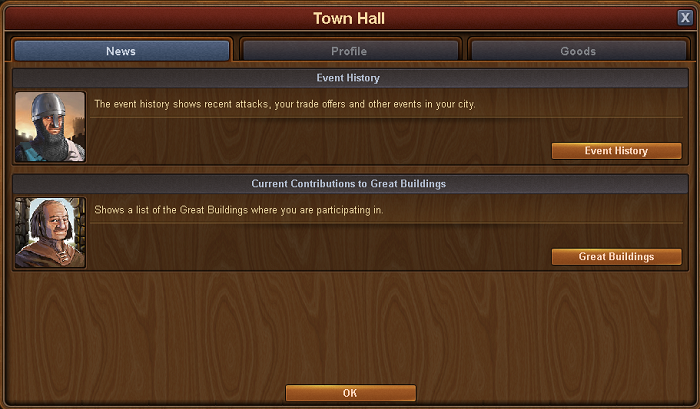Меню "Ратуши": различия между версиями
Перейти к навигации
Helle (обсуждение | вклад) Нет описания правки |
Helle (обсуждение | вклад) Нет описания правки |
||
| Строка 4: | Строка 4: | ||
'''The | '''The Profile tab''' | ||
[[File:TownHall Profile.PNG]] | [[File:TownHall Profile.PNG]] | ||
| Строка 10: | Строка 10: | ||
'''The | '''The Goods tab''' | ||
[[File:TownHall Goods.PNG]] | [[File:TownHall Goods.PNG]] | ||
Here will your find an inventory over the goods that is currently available in your city | Here will your find an inventory over the goods that is currently available in your city. | ||
'''The | |||
'''The News tab''' | |||
[[File:TownHall News.PNG]] | [[File:TownHall News.PNG]] | ||
The news tab is where you will find the event history and the Great Building Contribution list | The news tab is where you will find the event history and the Great Building Contribution list. | ||
Версия от 13:41, 14 июля 2016
Town Hall
This is where you manage everything about your city. The Town Hall menu contains 3 tabs
Here you can change the name of your city, edit your profile text and trade preferences. You can also change your avatar picture here.
The Goods tab
Here will your find an inventory over the goods that is currently available in your city.
The News tab
The news tab is where you will find the event history and the Great Building Contribution list.